Where can I locate my Device ID?
Your Netspark Device ID (or Hardware ID) is a unique combination of letters and numbers that is used to identify your device in our system, when contacting technical support. The Device ID is displayed in the Netspark Mobile app and in admin web dashboard.
Locate your Device ID on Netspark Mobile (Android and iOS):
1. Open the Netspark Mobile app on your device.
2. Your device ID is displayed on the lower left part of the home screen, in small print.
Locate your Device ID on Netspark for Windows:
1. Right click on the Netspark icon that appears in the System Tray. When the menu appears, click About.
2. Your device ID is displayed in the new window that will open, next to Hardware ID.
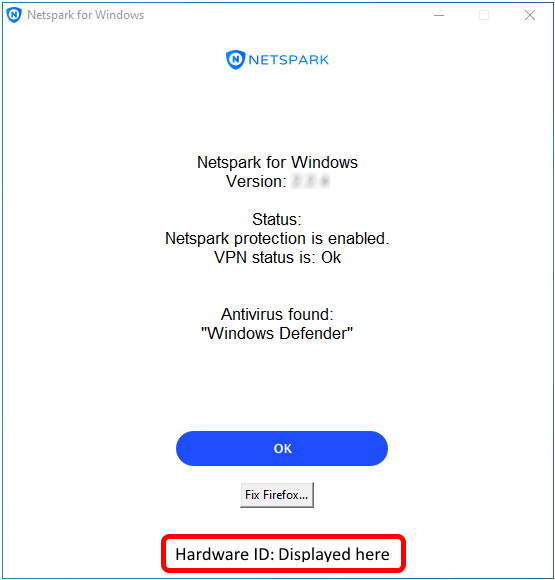
Locate your Device ID on Netspark for Mac:
1. Click the Netspark icon that appears on the menu bar that runs along the top of the screen. When the menu appears, click Help Center.
2. Your device ID is displayed in the window that will open next to Hardware ID.
Locate your Device ID in the Netspark admin web dashboard:
2. The device ID is displayed under the Device Details column.
Related Articles
Netspark Icon & Device Wallpaper
What Is the Netspark Icon? The Netspark floating icon is a small on-screen indicator shown on protected devices. Its purpose is to indicate that the device is protected and managed by Netspark. In addition to the floating icon, Netspark also allows ...Can I use Firefox browser on Android device?
As of version 82 of Firefox browser, there is no option to install security certificate for the browser. As a result, filtered Android devices could not use the browser safely To bypass this and still use Firefox browser, please install the beta ...Privacy Policy
The following privacy policy applies only to non-EU citizens, to continue to read the Privacy Policy that applies to the citizens of the EU in accordance with the General Data Protection Regulation (GDPR) click here: ...Why is my WhatsApp camera disabled?
Taking pictures or videos from within WhatsApp will not be possible if you enable to Local Image filtering. If you have enabled one of these two features, Netspark will intentionaly block the use of the built in camera option in WhatsApp ...Recommended Android Devices for Netspark
? To ensure full compatibility and optimal performance when using Netspark Mobile, we recommend the following Android devices: Samsung Galaxy All recent models running Android 12 or higher Google Pixel All recent models running Android 12 or higher ...